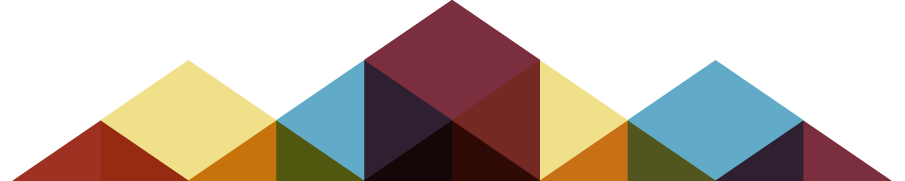Say Goodbye to Paper!
Say goodbye to paper! Get your insurance documents for home, auto and business over email and save them to your computer or mobile device.
⪧ Access your insurance documents anytime, anywhere - even offline.
⪧ No usernames, no passwords, no hassle.
⪧ Bank-grade security to protect your personal information
⪧ Free!
Once you have submitted and confirmed your email address, MPOI will email you with your PDF policy documents and a link to add your auto insurance card (pink slip) to your smartphone's mobile digital wallet the next time you renew or endorse your policy. A physical pink slip will still be mailed to the address we have on file for you. If you would like your electronic documents sooner than that, please contact HelpMPOI@phgic.com.
Mobile digital wallets are smartphone apps that serve as an electronic version of a physical wallet. They are simple to use and available on Apple, Android and Windows smartphones.
With MPOI, you can store auto insurance cards in your digital wallet alongside credit and debit cards, loyalty cards, event tickets and boarding passes.
Some common digital wallets include:
⪧ Apple Wallet | Standard on iPhones running iOS6 or higher (pre-installed)
⪧ Pass2U | Available for free in Google Play store for devices running Android 3.0 or higher (download link)
⪧ WalletPasses | Available for free in Google Play store for devices running Android 4.0.3 or higher (download link)
⪧ Microsoft Wallet | Windows phone running Windows 10 and higher (pre-installed)*
*Compatible handset required; check with your carrier for availability.
You can still enjoy the convenience of receiving insurance policy documents by email through MPOI, and saving them to your computer or tablet for future access.
We recommend always keeping your physical copy on hand in the event your smartphone's battery is dead. Additionally, approval for digital pink slips is yet to be approved throughout North America, so be sure to check the rules not only where you live but where you might be travelling to in your vehicle.
Your smartphone allows you to lock your screen when displaying your digital pink slip, restricting access to other apps, personal information, and blocking notifications of calls and text messages.
Once you have saved your documents to your computer or smartphone, you may view them without an internet connection.
Unless specifically requested by contacting HelpMPOI@phgic.com, your new digital documents will not be sent to you until your next renewal or endorsement. You should hold onto your paper copies on file until then.
Simply re-enroll with MPOI with your new email address, and this will override your old one in our system.
Please note that if you have more than one Peace Hills Insurance policy (ie: Property and Auto), you will need to enroll with MPOI for each policy that you would like to go paperless with. For example, if you were to enroll with your property policy, you will need to enroll again with your auto policy in order to receive digital documents for both policies.
Yes - all MPOI emails are sent using secure Transport Layer Security (TLS) encryption, and auto insurance cards are stored using mobile digital wallet technology trusted by all major Canadian banks.
FIND A BROKER
With brokers across Western Canada you can always find great service near you.
Find A Broker